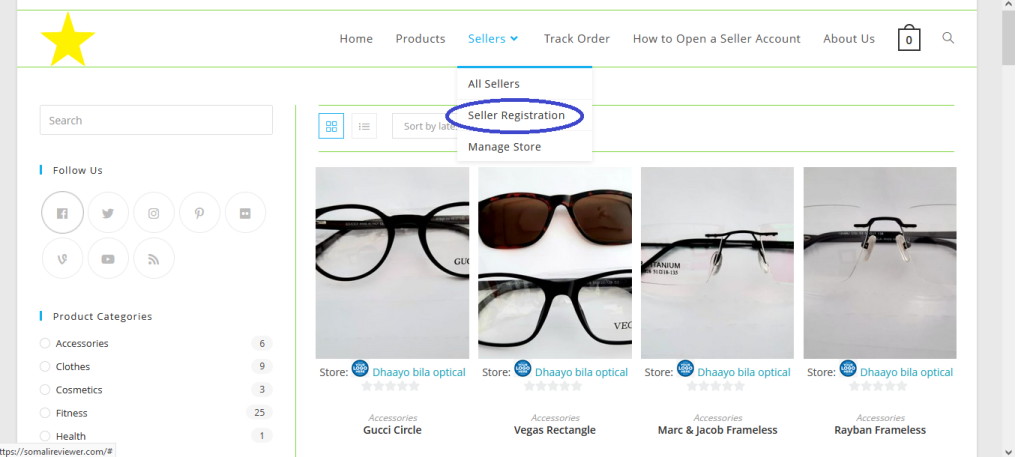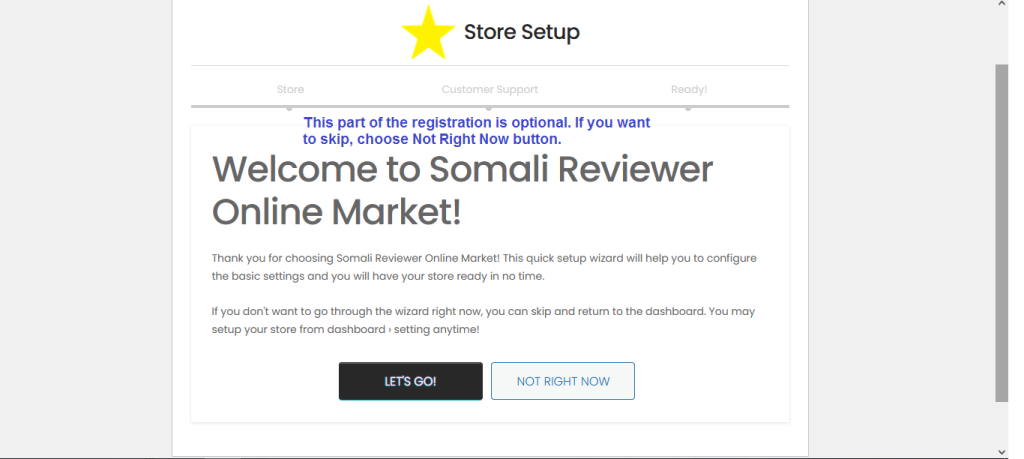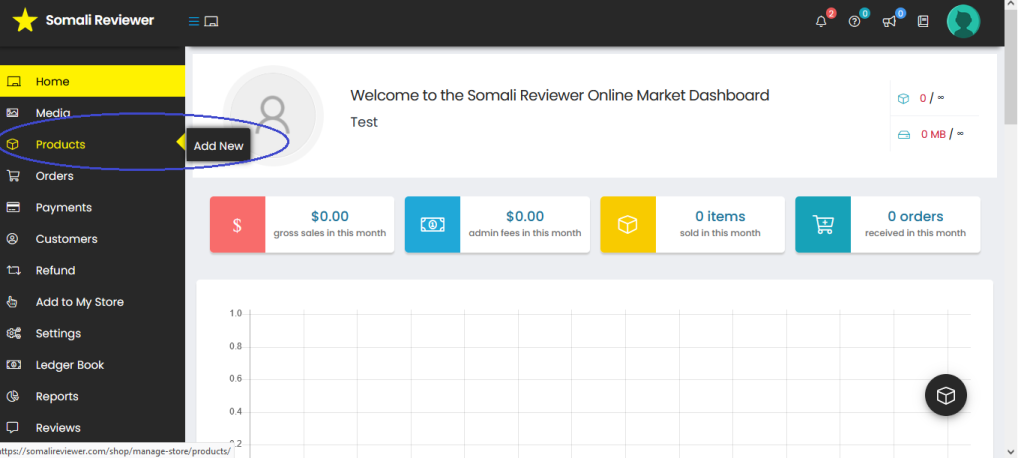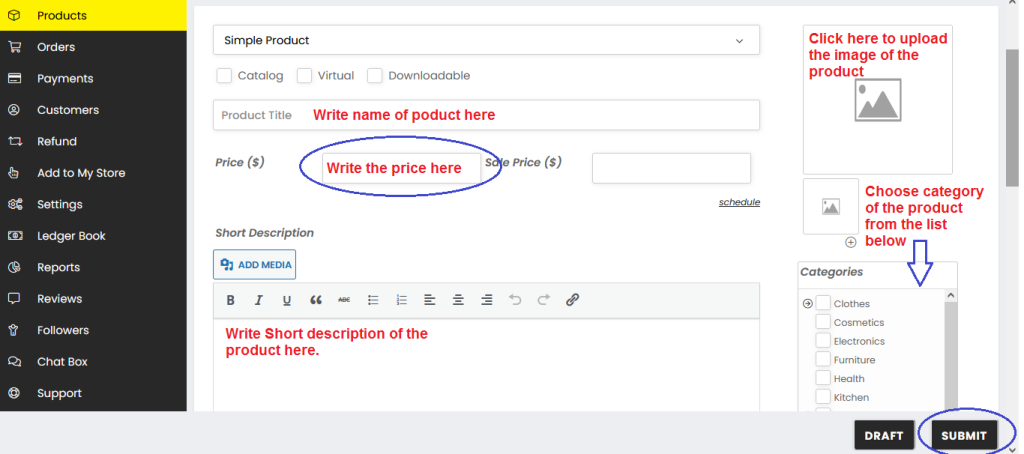Seller Account Registration And Account Management
1- Go to Sellers menu and select Seller Registration.
2- Fill the registration from.
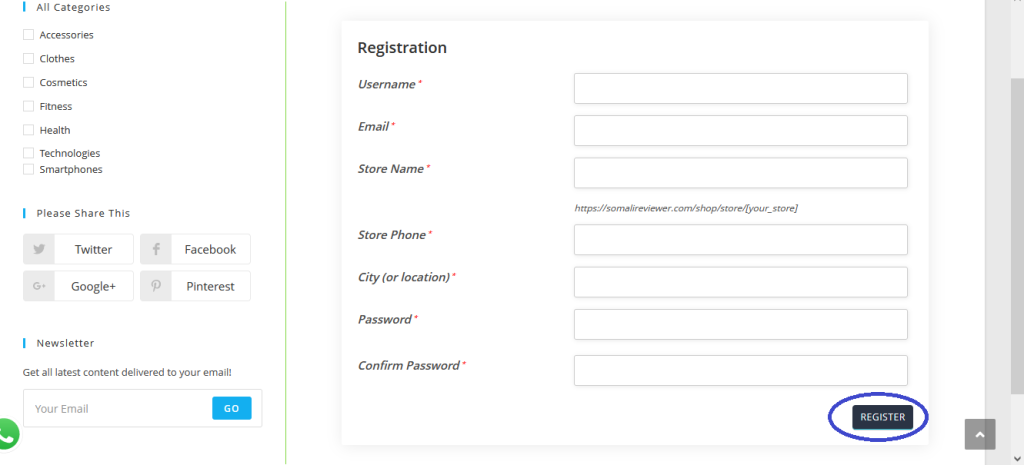
3- Set up your store (store logo and other details of your store).
4- Hover the mouse over the “Products” menu, then select “New” to add new product.
5- Enter the details of the product you want to add. Please don’t forget to write in the description section important details such as size, dimensions and model where applicable (size for clothes & shoes, model and dimensions for electronics such as laptops, phones etc).
You can explore other sections of the store Control Panel menu to manage your store.
When you want to login to your vendor account, go to the Vendors menu and select Manage Store.